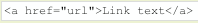
Click this line to go to a link with more details
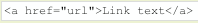
You need to shoot carefully, using a tripod, manual exposure, and of course moving subjects in the scene would invite disaster. It works best with still life, architecture, non-windy landscapes, or corpses. Problem is...I'm all out of corpses, and I have had to try it several times on humble abode scenes.
Each time I tried this at home, the Photoshop CS4 blending of the image layers made strange artifacts, and the results were virtually useless. Very disappointing due to numerous artifacts that would have been a nightmare to retouch (retouching well beyond my skill and patience level).
I read recently (on the Luminous Landscape web site) of a software program called Helicon Focus. It's apparently version 2 and works much better than version 1 and is way better than Photoshop CS4 (according to the author of the web site article).
I down loaded the most potent form of this software available for Mac's. It's a 30 day free trial. The image I've attached is a composite of five DNG files. Yes, it can blend/stitch RAW files. I simply loaded the 5 images, kept everything at the default settings, and told it to do the job. It took all of about 1 minute to make the attached image. You can then export it as a TIFF or JPEG (16bit too).It's AMAZING! It is virtually flawless. 1000% better than my attempts with Photoshop.I'm sold.
The shots were made with a Canon 5-D Sigma 50mm Macro lens, at F8 on a tripod and using the self timer (mirror lockup and remote release would be better). "Flaws" I see? The teapot handle is a little soft on the left side, but this may be my fault. I probably should have made an extra shot in that area so that all parts of the handle were available in sharp focus in one, or more of the images. It's possible that none of the 5 images I shot contained that part of the teapot handle in sharp focus. I haven't checked to see if that's true. The stuff outside on the deck.... the plants etc. These were shot through a (dirty) double pain insulated glass window, so that stuff isn't quite as crisp as the stuff inside, but I attribute that to the window itself.
It isn't cheap, the fastest version of this software, but I am really impressed.It can also stitch Panoramas, and has 3-D retouching ability if you find problems (artifacts) in initial blend. You can retouch in Helicon prior to exporting the image. I haven't explored any of these capabilities yet. So... in certain circumstances.... like no moving stuff.... you can achieve infinite depth of field, with a normal (or even a telephoto) lens. The lens can be set to a prime aperture for optimum quality.
No need to stop your lens down to the point of losing sharpness just to get more depth of field. Had I shot this teapot scene at F32 (my Sigma lens can go F45) there's no way I would have gotten all that stuff in focus, and this lens is at it's best around f5.6 - f8. This Sigma at f22 it eats it, and at f32 it's horrible due to diffraction.
Best to download the jpg so you can zoom in a see.
Image editing software: Helicon Focus
The image info was written by Howard Brunner, a little about Howard's work can be seen at Fleisher Gallery
